
The Photographic Community for Users of Olympus and OM system micro 4/3 digital cameras and E-series DSLRs
| Home | Login |
Search
Forum
Actions
New Document
New Folder
List Folders
List Documents
List Groups
List Users
Camera resources
Olympus 4000
Olympus 4040
Olympus 5050
Olympus 5060
Olympus 7070
Olympus 8080
Olympus E-M1 II
Olympus E-M5
Olympus E-P1
Olympus E-P2
Olympus E-PL1
Olympus E-PL3
Olympus E1
Olympus E3
Olympus E30
Olympus E300
Olympus E330
Olympus E400
Olympus E410
Olympus E420
Olympus E500
Olympus E510
Olympus E520
Olympus E620
m4/3 lenses
Camera FAQs
Terms of Service
Photo contest
Submissions page
Hall of fame
Folders
About this site
Documents
Polls
Private folders
Public folders
Categories
Abstract
Action/Motion
Animal
Architecture
Candid/Snapshot
Cities/Urban
Documentation
Fashion/Glamour
Historical
Landscape
Macro
Miscellaneous
Nature
Night/Low light
People
Polls
Sand and Sea
Sky
Tourist/Travel
Contact Us
Escape
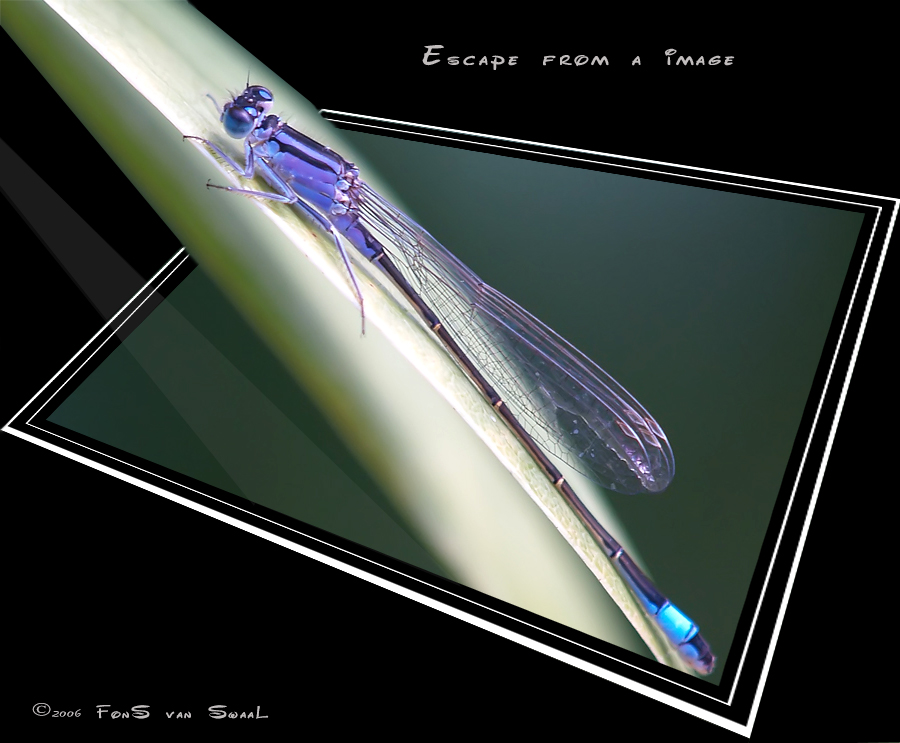
Copyright ©2006, Fonzy -
Viewed times
After seeing "out of bounds" I had to try for my self.
I know this is far from perfect , so any advice or tips are welcome....
I know this is far from perfect , so any advice or tips are welcome....
| Photographer: | Fonzy - |
|---|---|
| Folder: | My Macro 2006 |
| Uploaded: | 16-Apr-2006 18:55 CEST |
| Current Rating: | 9.25/4 View all ratings Delete my rating |
| Model release available: | |
| Camera: | Olympus E1 |
| Exposure time: | 1/125 |
| Aperture: | 4.0 |
| Focal length: | 200mm |
| Lens: | ED50-200mm |
| Focusing method: | Spot |
| ISO: | 200 |
| White balance: | Auto |
| Flash: | no |
| Image format: | RAW |
| Processing applied: | lot of work in PS |
| Various: | |
| Image resized to: | 743x900 |
Thanks Ole....
No not a new style, just trying something out and hope to get some advice.
I am glad you like it......;-)
Regards,
Fonzy - at 19:38 CEST on 16-Apr-2006 [Reply]
hmmm
Maybe some image inside the frame in place of the dark grey. Good looking Damsel Fly.
have fun,
bert
Donald Bryant at 21:11 CEST on 16-Apr-2006 [Reply]
NO SUBJECT
Thanks for the TIP, will work on it....
Wish I could make one like you did, still looking for a good tutorial.....;-)
regards,
Donald Bryant wrote:
> Maybe some image inside the frame in place of the dark grey.
>Good looking Damsel Fly.
> have fun,
> bert
Fonzy - at 21:21 CEST on 16-Apr-2006 [Reply]
NO SUBJECT
Fons van Swaal. wrote:
> Thanks for the TIP, will work on it....
> Wish I could make one like you did, still looking for a good tutorial.....;-)
>
> regards,
I used a brute force approach. I put everything on seperate layers, the image, the outer matte, the inner matte, the shadowed cut edge of both mattes, the lit cut edge of both mattes. I used a lot of vertical and horizontal guides to create the mattes and the cut edges from solid fill layers by snapping rectangular marquees to the guides. I used masks on each of the layers to punch holes for the image to come through by drawing with a pen at high magnification and then converting the path to a selection. I save the selections thoughout the process and feather them at 1 pixel. By subracting selections from the matte and edge cut layer masks you let the image come through. Lastly based on a suggestion from Sergey, I loaded, moved and subracted some of the saved selections to create the drop shadows from a black fill layer with its opacity set to 25%. It was really just trial and error. If you know your way around Photoshop, you'll figure it out.
bert
Donald Bryant at 21:45 CEST on 16-Apr-2006 [Reply]
NO SUBJECT
Thanks again Bert ,
I will put your comment on my desk as a guideline...
Don't know if I can make a frame like you did because that one is very special, I will try and see how far I can get.
My know how of Photoshop is not that great , I am still in a learning fase... But I keep trying......and have lots of fun doing it..
regards,
Fonzy - at 21:55 CEST on 16-Apr-2006 [Reply]
NO SUBJECT
wow Fons you did it! nice!
Marco Lazzeri at 05:11 CEST on 17-Apr-2006 [Reply]
Escape
:)
Very nice, you made it! Perhaps it is not all 10 technically - very close though, but I can see you had some good inspiration going. Excellent!
I have not seen any new posts from you; how is that deal with the new camera going?
-
Sergey Green at 07:11 CEST on 17-Apr-2006 [Reply]
Thanks Marco....
This is my first try-out, and far from perfect.....;-)
It gives the idea of a 3D that I liked .
All was inspired thru a picture from Donald.
Thanks to Donald we also have some link's to tutorials....so let's go to work....
Have fun and best regards,
--Fons
Marco Lazzeri wrote:
> wow Fons you did it! nice!
>
Fonzy - at 08:50 CEST on 17-Apr-2006 [Reply]
NO SUBJECT
Very nice Fons, I also like the "out of bounds" processing you applied. Very good.
Wim Westerhof at 09:01 CEST on 17-Apr-2006 [Reply]
Thanks Wim for the comment....
on this "Out of Bounds"trial, I am still working on it to get it perfect.
Takes a while before you get it all 100%....;-)
Best regards and Happy Easter,
-
Wim Westerhof wrote:
> Very nice Fons, I also like the "out of bounds" processing you applied. Very good.
Fonzy - at 09:10 CEST on 17-Apr-2006 [Reply]
subtle but effective change
It works for me.
bert
Donald Bryant at 03:01 CEST on 19-Apr-2006 [Reply]
NO SUBJECT
You have done an excellent work on this Photo!!!
Very sharp , creative and attractive.
Regards
Bruno
Bruno Nardin at 08:10 CEST on 19-Apr-2006 [Reply]
NO SUBJECT
Hello Fons.
This is not my stile of photo but i must tell you that you made a hugh work on this one. Congratulations.
Best Regards.
Pedro Afonso at 08:14 CEST on 19-Apr-2006 [Reply]
Thanks Donald...
Donald Bryant wrote:
> It works for me.
>
> bert
>
Fonzy - at 09:26 CEST on 19-Apr-2006 [Reply]
Thanks Bruno......
I am glad you like it...
Regards,
Bruno Nardin wrote:
> You have done an excellent work on this Photo!!!
> Very sharp , creative and attractive.
> Regards
> Bruno
>
Fonzy - at 09:27 CEST on 19-Apr-2006 [Reply]
Thanks Pedro.....
Although it is not you style, I am pleased with your comment....
regards,
Pedro Afonso wrote:
> Hello Fons.
> This is not my stile of photo but i must tell you that you made a hugh work on this one. Congratulations.
> Best Regards.
>
Fonzy - at 09:29 CEST on 19-Apr-2006 [Reply]
Superb!
very, very nice and a very good job you have done here! I love it!!
Best regards Kim
Kim Willer at 10:15 CEST on 20-Apr-2006 [Reply]
Thanks Kim....
for the comment on to Escape...
I am very pleased that you like it.
Best regards,
Fonzy - at 10:34 CEST on 20-Apr-2006 [Reply]